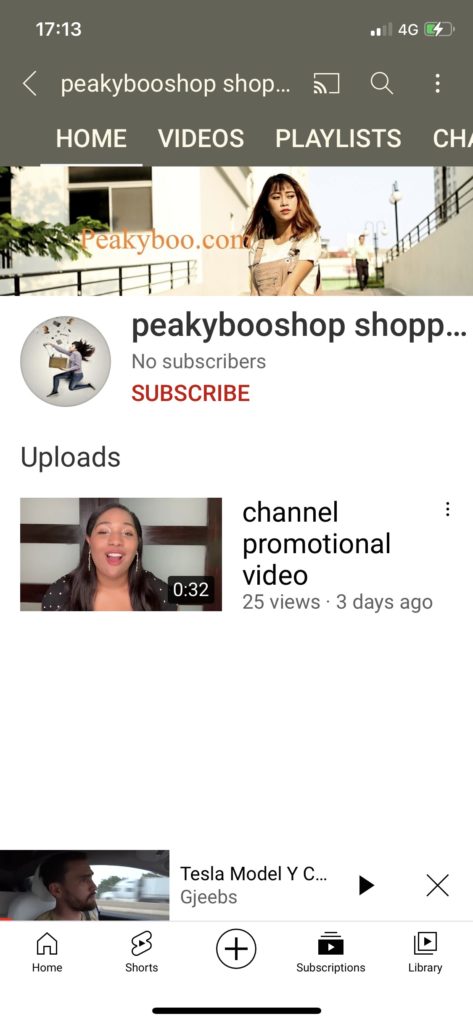Youtube Business
Let's take care of that to
Benefits of visitors subscribing
1. Stay Updated with New Content
Why wait to discover the latest news about there favourite channels when they can be updated right away when you publish new content.
By default subscribing to a YouTube channel means they will automatically get notifications about the highlights from that account.They can also choose to receive instant updates every time that channel uploads a new video.They just need to click the notification bell.
Another simple way for them to stay on top of what there favourite YouTubers post is subscriptions. Your YouTube channel notifies them each time new content is added.
2. more of what they like
YouTube operates much like Google (well its owned by Google) This means that when you subscribe to a particular channel, your further giving the algorithms an idea of what kind of content you want to see. Thus the platform gives them more of that content.
For example, when they subscribe to a yoga channel they are more likely to see videos about health, fitness, and well-being on there favourites and suggested videos on the side tabs. And yes this can include content from channels that they are not subscribed to or have not even visited before.
Keep in mind that YouTube is a search engine. This means that the more they search for a particular person, topic, channel, brand, or product, the higher the chances of them seeing videos closely related to that search.
Like Google (and Facebook too) YouTube is really good at showing them exactly what they want to see.
3. Emails directly to them
When you subscribe to a channel, you can check a box in the subscription form so you get emails directly to your inbox when you opt in. This allows YouTube to send you email updates each time the user uploads a new video, a weekly summary of your subscribed channels, and other options, depending on the preference(s) you ticked.
To do this, sign in to your YouTube account. In the top right, click your profile picture, and then select settings. In the left menu, click notifications. Scroll down to “Email Notifications” and select your preferences. You have the option to get notified of general product updates or a particular creator’s announcements.
Once saved, YouTube will begin to send you emails detailing your subscriptions’ activities, without you having to visit their pages individually or the subscriptions page on the site.